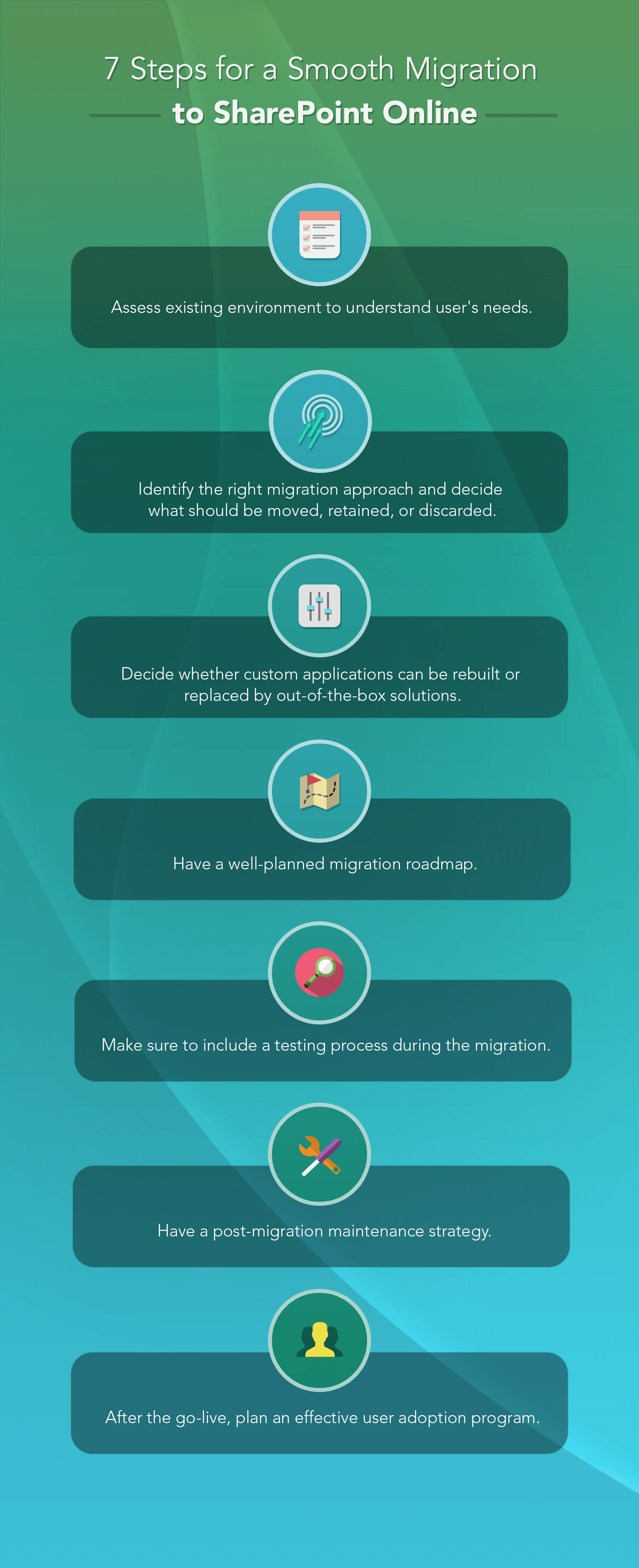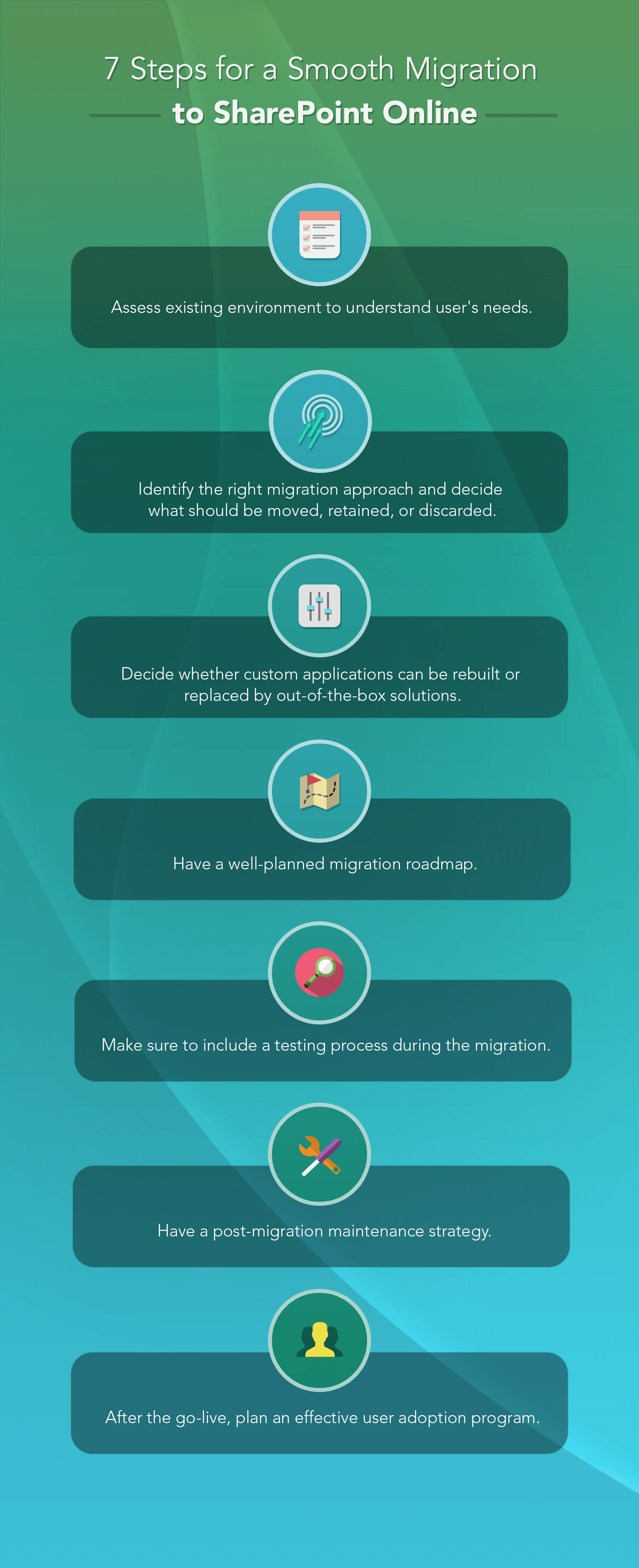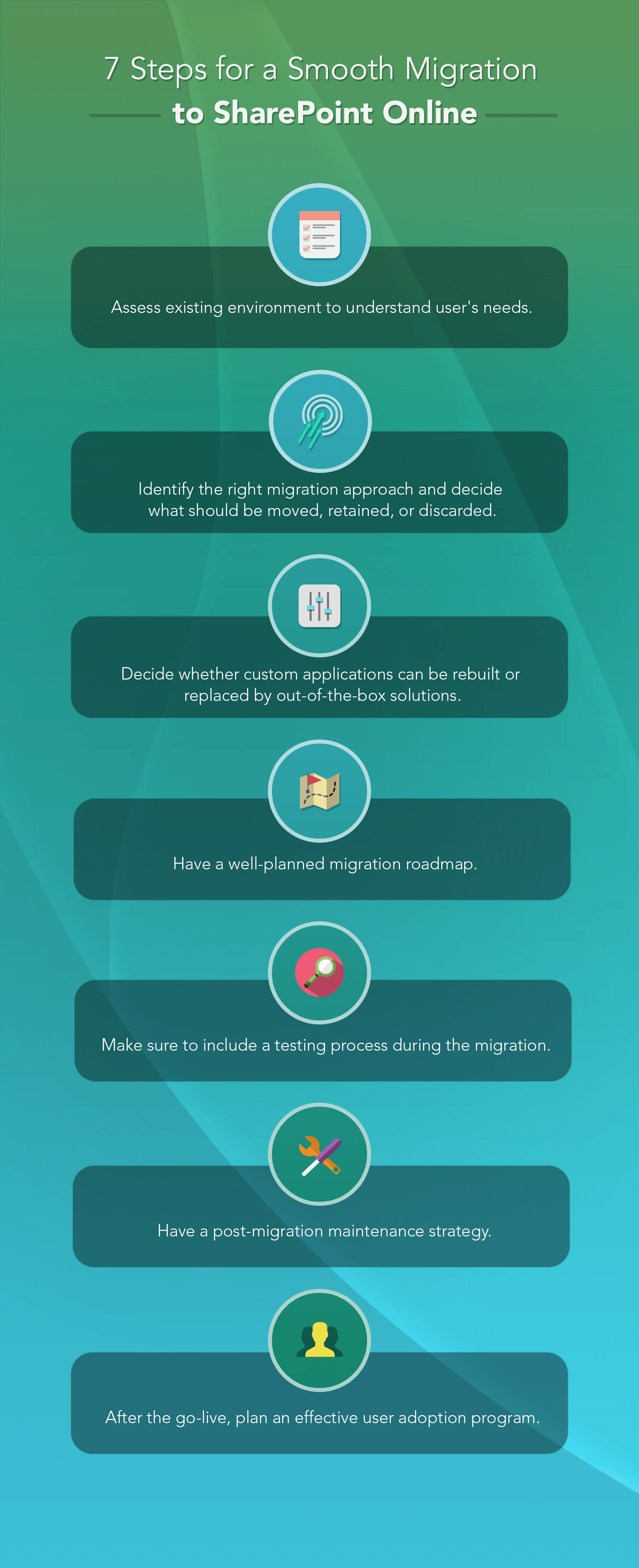There is a generous amount of content floating around focusing on the best practices for a SharePoint Online migration. Well, if you have clicked to view this post, it means you are still looking for something more.
We have performed quite a few
migrations from SharePoint On-Premises to SharePoint Online. Our key focus during each project was to identify ways to streamline and optimize the migration process to be as smooth and seamless as possible.
Migration to SharePoint Online may seem insurmountable. However, the right technology partner, with good understanding of your business objectives, related technologies, compliance, data security and content management best practices, can save you cost, time, and effort.
We have put together a 7-step path to a smooth and successful SharePoint Online migration.
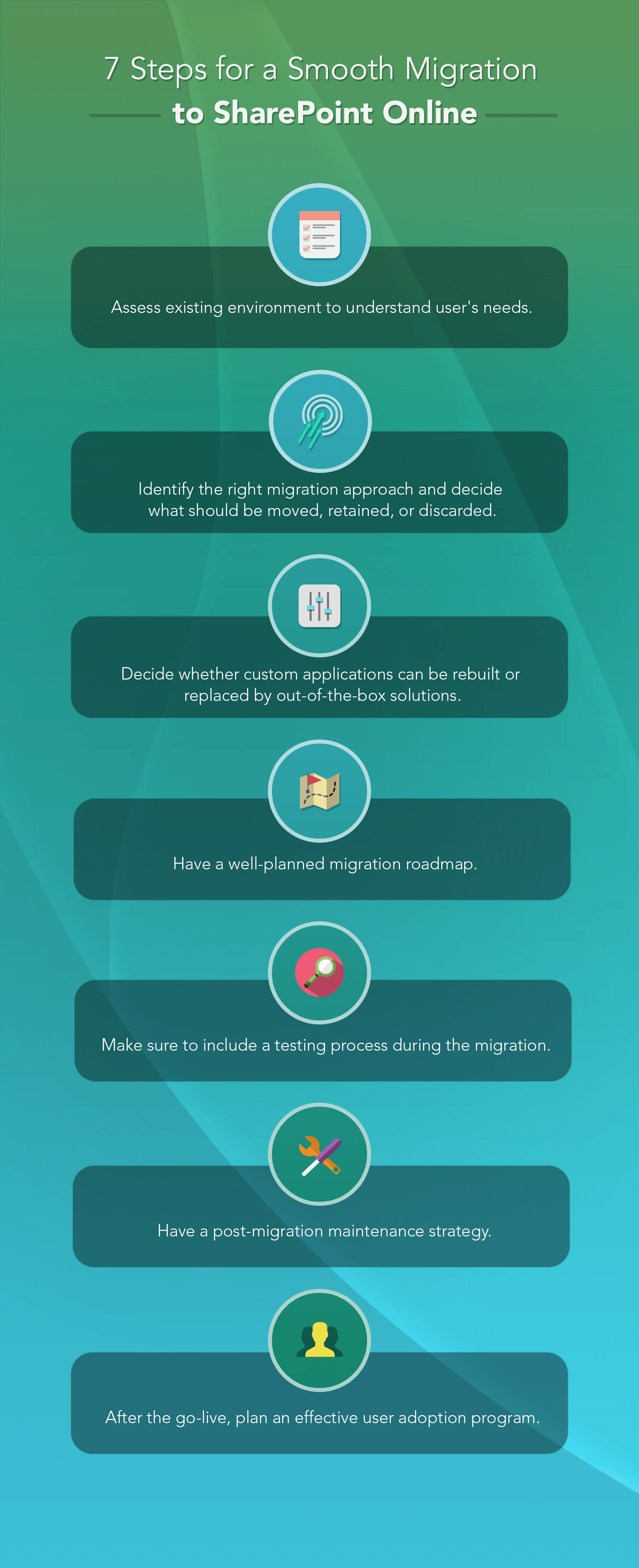
1. Assessing the existing SharePoint environment
It is good to understand the user’s needs and what features in the current implementation fulfilled them. Checking whether the
cloud version supports these features and identifying new ones that can be customized, will help optimize the migration effort without compromising on user experience in the cloud.
2. Identifying the right data migration approach
Before moving on to assessing your content inventory, you could take a call on whether to consider a hybrid migration. If there are compliance restrictions or integration with LOB applications that cannot be migrated, it is better to go for the hybrid environment, where some of your content can be retained on premises. After you have decided, have a clear idea of what content should be moved, retained, or discarded.
3. Migrating custom solutions
Another important step is to identify all the custom solutions integrated to SharePoint On-Premises. These solutions cannot be deployed to SharePoint Online and hence have to be rebuilt to work in the cloud. This may not always end up with the finest results, depending on the complexity. So, it is best to decide what solutions should be recreated and replace others with out-of-the-box solutions having the same functionality. This will save you a lot of time and money.
4. The migration roadmap
Before you even touch the cloud, you should have a technology-roadmap planned upfront.
Choose the most effective migration approach. You could either migrate your files in stages, with a testing phase between each or directly copy all your SharePoint files to Office 365. This can be decided on assessing your requirements. For best user-experience, have a clear idea of your SharePoint plan and its features before you migrate. Changes made post migration may not result in a clean deployment.
5. Performing the migration
After reviewing your roadmap for possible roadblocks and compliance to the Office 365 architecture requirements and best practices, there is nothing left to do but initiate the migration. It would be best to have an expert assist you in the migration. There is also a
deployment checklist by Microsoft that you could refer in case you don’t. Make sure you keep testing as you proceed to develop your Office 365 environment.
6. Post-migration fixes
After migration, you should have a post migration maintenance strategy worked out. Verify migrated content in the new environment. Conduct a QA analysis to ensure that end users can access and manage their documents, mails, and other collaboration applications in the cloud environment.
7. Go-live and support
After a successful migration, you can focus on supporting the end users to get along with the new environment and features and build awareness on its capabilities. SharePoint online, being a fairly intuitive platform, trainings on using the advanced features would be a good idea. Set a robust governance model for correct use of the platform. Finally, get feedback from end-users to consistently improve user experience and adoption.