Software development processes have always evolved in response to technological advancements, addressing shifting expectations around speed, scale, and functionality. From the rigid structure of Waterfall to the iterative approach of Agile, each evolution has introduced new ways of working.
We are on the brink of yet another pivotal moment, driven this time by generative AI. Generative AI’s ability to synthesize new artifacts (code, test cases, and documentation) within minutes is nothing short of transformative in a field that is known for its long, resource-heavy processes and creativity-stifling rote work. Its unprecedented speed and scale have led to a fundamental rethinking of how software is built and delivered.
With the promise of Generative AI evident, we set out to explore its influence on the software development lifecycle (SDLC) at QBurst. We spoke with key teams, including business analysts, UI/UX designers, architects, developers, DevOps engineers, and QA professionals. This article presents a cross-section of their views.
1. More Space for Critical Business Analysis

We offload grunt work to GenAI, so we can spend more time analyzing and refining.
Acting as a bridge between the business and the development teams, Business Analysts bring a host of skills to the table, including critical thinking, problem-solving, and communication, to ensure that the final solution meets all the requirements. The work also involves a lot of manual effort: Extracting and validating business requirements, documenting functional specifications, preparing user stories, analyzing user feedback, etc.
"Generative AI is transforming that process," says Vandana Unnikrishnan, Senior Manager, Business Analysis. “A single discovery session could take half a day to convert into clear, structured requirements. Now, we use GenAI to generate meeting notes and draft initial user stories based on those transcripts.” Offloading some of the grunt work gives the team more time to analyze the requirements and refine the user stories.
GenAI helps spot hidden dependencies.
Sumesh Jayakumar, Senior Manager, Business Analysis, turns to Generative AI to identify scenarios or hidden dependencies that might not surface during the initial drafting of user stories. But he also raised a note of caution: "We need to be careful about data security when using GenAI. User stories need to be handled discreetly if one is using AI services hosted by third parties.”
GenAI also helps analysts bridge knowledge gaps when dealing with new domains. A quick analysis of key terminology and operational frameworks gives them a head start in requirement interviews.
However, critical thinking and judgment are still a salient part of the analyst’s work. “GenAI doesn’t know what is important to the business. That’s still our job. But we can spend our energy where it matters, like challenging assumptions, identifying risks, and negotiating trade-offs,” says Vandana.
2. Early Buy-ins for UI/UX Designs

For UI designers, GenAI marks a subtle but meaningful shift.
Rapid idea generation is where the shift is most visible. UI teams use GenAI tools to quickly create rough wireframes, UI content, and design proposals. “GenAI helps us explore a broader solution space quickly,” says Anoop Krishna, Senior Manager, UI Design. “Being able to try out different designs helps us choose the one we like much faster.”
GenAI also contributes to tasks like building moodboards and crafting user personas. The team has explored a variety of AI tools, including UX Pilot, Galileo AI, Readdy AI, and ChatGPT, not just for design but also for improving prompts and structuring their approach.
While GenAI brings clear gains in speed and efficiency, the output still needs a human touch. “AI tools can generate impressive visuals and copy, but they’re not autopilot for design,” clarifies Anoop. “Only designers can ensure brand alignment and user empathy.”
GenAI sparks new ideas and breaks creative blocks.
On the UX front, generative AI is changing how UX teams approach both the ideation and execution phases of design.
“GenAI help us think in ways we may not always think on our own,” Malu Nair, Senior Manager, UX, says. By opening up new possibilities, it helps trigger new solutions. She recalled a recent ideation session where the team used Claude and ChatGPT to generate user journeys based on different user personas and goals.
Designers have to be careful while relying on GenAI, says Malu. “AI does not understand the nuances of human behavior or specific contexts as well as designers do. It may also not fully get the cultural or local context, the subtle differences in user expectations, preferences, or values.”
GenAI helps bring ideas to life faster, letting UX teams gather feedback early.
One of the biggest challenges in UX work is getting early buy-in on ideas without over-investing in detailed design. “AI helps quickly visualize concepts, which makes it easier to test assumptions and get client feedback early,” says Tinu John, Lead Engineer, UX.
User research is another area where Generative AI is making a difference. In a recent project, the team integrated Claude as a research assistant to generate user interview questions and identify common themes and user pain points from the parsed transcripts.
The UX team has also started using generative AI for generating and iterating microcopy. "Even there, human review is important because while AI is rapidly developing, it still needs guidance to effectively balance user needs with business goals," reminds Malu.
3. A Coding Sidekick for Developers

While industry narratives around GenAI swing between overhyped and alarmist, insights from engineers reveal a more balanced story. Across the board, developers use GenAI for prototyping, auto-generating boilerplate code, reviewing code, generating unit tests, among others.
It’s like having a second brain that helps me fill in gaps or suggests things I might have missed.
There is a broad consensus that GenAI boosts productivity. As Kiran Unnikrishan, Director, Engineering, put it, "It’s like having a second brain that helps me fill in gaps or suggests things I may have missed." Kiran uses GenAI for quick research, rubber duck debugging, and rapid prototyping.
Architect Vijay Dev shared a similar perspective: "When I need to get something done quickly, whether it's technical snippets or isolated units of code, GenAI excels. For example, generating configurations or settings across platforms can be done efficiently with minimal correction.” For well-defined, low-complexity tasks, GenAI’s efficiency is undeniable.
Fast access to information keeps the momentum intact for developers. As Sony Mathew, Senior Engineer, noted, GenAI eliminates the need to sift through endless Stack Overflow threads for answers. It also makes jumping between different languages and frameworks less painful.
To think through the what-ifs is where Senior Architect Remya Vava finds the most value. She uses GenAI to validate design choices before they become costly to fix. In fact, her team is invested in developing a tool that integrates these capabilities earlier in the development cycle.
Interestingly, it's not just the AI's output that's most valuable. Framing a problem for AI is helpful in itself as it forces clearer thinking. "Sometimes, just writing a complex prompt solves the problem for me,” observes Senior Architect Ravi Padmaraj, who uses GenAI to break down intricate requirements.
Prompt writing is a technical skill, especially when dealing with complex logic, agrees Lead Engineer Manu Muraleedharan, who relies on GenAI to build quick proof-of-concepts.
"GenAI access is streamlined across teams."
As GenAI adoption gained momentum, an internal LLM gateway was built to simplify and scale access to leading models like OpenAI, Claude, Llama, Mistral, and Gemini. Engineers can now access any of these models without separate requests or approvals. “The gateway gives engineers the flexibility to explore models that best fit their tasks,” says Ravi.
However, engineers consistently emphasized the importance of judicious use of the technology. Without critical oversight, GenAI can lead developers through a rabbit hole, particularly when it's applied to areas where they have limited expertise. In unfamiliar domains, it has been compared to an “overenthusiastic intern,” eager to help, full of ideas, but sometimes completely wrong.
Knowing when not to use GenAI is just as critical as knowing when to apply it.
Relying on GenAI to auto-generate core logic in complex systems can introduce serious risks. As business context and technical complexity increase, the value of GenAI-generated output may decline. We still need human expertise to build, scale, and sustain high-quality applications.
“Just because AI can generate something that runs doesn’t mean it’s secure, scalable, or maintainable. Every time someone blindly ships AI-generated code without fully understanding it, they are handing cyber criminals an easy win,” reminds Kiran.
Ultimately, knowing when not to use GenAI is just as critical as knowing when to apply it. “When tasks demand advanced reasoning and deep subject knowledge, GenAI can stumble,” notes Athul Jayson, Associate Architect. High-stakes projects, specialized domains, or early-stage learning environments are places where GenAI should be used cautiously.
4. Better Test Coverage and Speed
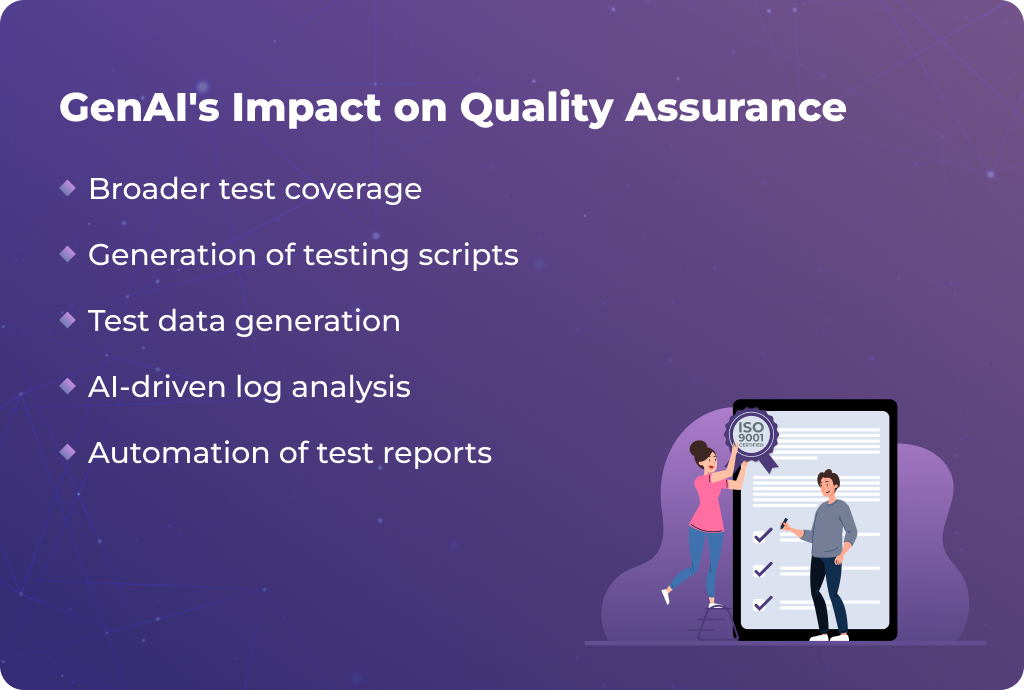
GenAI is raising the bar for excellence.
"We are witnessing firsthand how Generative AI is transforming software testing," acknowledges Joby Raj, Associate Vice President, QA. What began as experiments the past year has grown into a core part of how the QA teams work. AI is now woven into about 25–30% of the QA activities.
It starts right from test case generation. By automating the extraction of test scenarios from requirements, the team has been able to broaden test coverage and increase edge case detection by 5-10%.
Writing automation scripts, whether for API, UI, or performance testing, has traditionally demanded time and effort. To streamline this, the team has developed an internal framework powered by GenAI to generate code that follows established patterns and best practices.
QA engineers can now focus more on high-impact tasks.
"Writing test scripts used to be one of the most time-consuming parts of our workflow. With AI generating the initial code, we can spend more time refining tests," explained Sreekanth Sasidharan, Architect QA. It’s also made onboarding new automation engineers easier for the team.
The team also leverages GenAI to generate diverse and realistic test datasets, ensuring comprehensive coverage of potential scenarios and significantly reducing schema validation errors. When defects arise, AI-powered log analysis helps teams quickly pinpoint failure points, reducing troubleshooting time.
The effort spent on repetitive documentation has come down. Automation of test reports and defect summary generation allows the team to focus more on analysis and quality improvements.
QA professionals we spoke to also emphasized the importance of maintaining human oversight. While GenAI offers significant productivity gains, it’s still essential for teams to critically assess AI-generated results to ensure they meet the required standards.
"AI isn't here to replace human expertise but to augment it,” reminds Joby. The future of quality lies in teams that harness automation not just for speed, but to raise the bar for excellence.
5. Streamlining Automation in DevOps

For our DevOps teams, enabling GenAI is a priority. They see significant potential in automating repetitive tasks, improving code quality through intelligent suggestions, and accelerating infrastructure provisioning.
Routine tasks often consume valuable time, but GenAI is helping to shift that balance, allowing engineers to focus on higher-value activities that drive quality. One example is the automation of documentation and README file generation, which was once a time-consuming process.
Beyond documentation, GenAI is becoming a key enabler in the automation of scripting. An example of this in action is the use of ChatOps AI, an internal tool that helps generate structured Terraform configurations from simple prompts. “It helps us focus more on reviewing and validating configurations, ensuring quality and compliance without sacrificing speed,” noted Senior Engineer Prince Kesharwani.
We guide mid-level engineers to use AI tools critically.
There is a need for caution when deploying auto-generated configurations and scripts, which, if mishandled, can lead to costly errors. As Praven John, Architect, explained, “We encourage middle-level engineers to use AI tools in a controlled manner. This way, they can become accustomed to the tools while still being critical of AI outputs." Security, in particular, is a key area where oversight is crucial.
In terms of skill development, the basics are non-negotiable, says Praven. "AI still needs the user to be able to articulate the issues they are facing. You must go in with enough understanding of the system to realize when AI is wrong," he pointed out.
“We aim to forge a DevOps culture that carefully balances the power of AI with human oversight. Careful validation ensures that responsibility for quality remains shared across teams,” said Muhamed Sherin, Associate Director, Engineering.
DevOps professionals foresee AI transforming four key areas:
- Automated monitoring and smart alerts that reduce downtime.
- Self-healing infrastructure where AI autonomously restarts services, scales resources, and resolves predictable failures.
- Security automation, where AI could continuously test for vulnerabilities and identify risks before they reach production.
Optimizing Infrastructure as Code and configuration management scripts for efficiency before pull requests are reviewed.
The Road Ahead
A grounded optimism about GenAI is emerging among all practitioners, moving beyond the initial hype. There is a nuanced understanding of what this technology can truly offer. From what we heard from our teams, it is clear that GenAI will drive significant improvements in quality and productivity by automating repetitive tasks, providing actionable suggestions, and allowing them to focus on solving core business problems.
However, success in leveraging GenAI will always be tied to the professional’s foundational knowledge. As useful as AI can be, blindly relying on it can introduce new issues in the SDLC. The only way to mitigate such risks is by continuously sharpening core skills and understanding when and where AI is most effective.
GenAI is here to stay and will undeniably reshape the software development landscape. As adoption increases, the software development process will continue to evolve.


