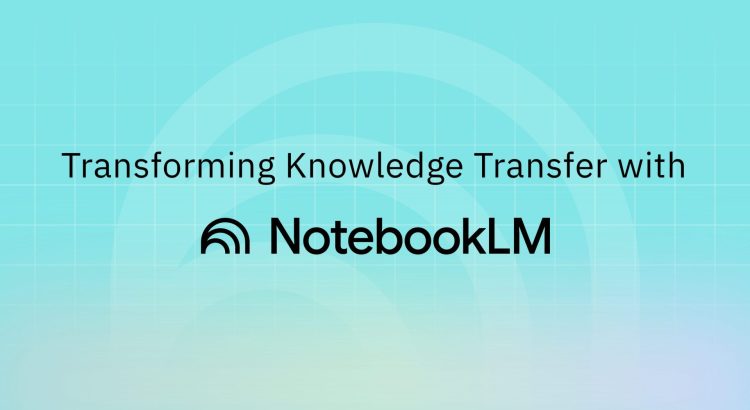Bringing someone new into a live project can feel chaotic, for both the individual and the team. The usual process of sharing tools, giving walkthroughs, or having them shadow someone else is seldom enough. New team members can quickly feel overwhelmed, not because information isn't available but because it is often scattered across threads, tools, and documents, which can be hard to make sense of without assistance.
We experienced this firsthand while onboarding new team members to Finbooks, an accounting application developed by QBurst. Even with documentation and onboarding steps in place, it was hard for new members to get up to speed.
Keeping Up with an Evolving App
When work on Finbooks got off, it was fairly easy for a new resource to pick it up. They just needed to understand some basic accounting rules.
Then the app started evolving.
New features were introduced to handle forex transactions, multi-entity consolidations, etc., all of which involved complex, domain-specific logic. With each addition and iteration, the project accumulated more functional specs, user stories, test cases, and user flow documents.
You can imagine what stepping into a project like this midstream can feel like!
The onus of finding relevant data out of the heaps of documentation fell on the individual developer, tester, or business analyst. They depended on senior team members, who knew the app's evolving history intimately, to understand the reasoning behind past decisions and the interdependencies. Even with extensive knowledge transfer, they were hitting a wall or making mistakes before they could pick up speed and become more self-reliant.
Rethinking Knowledge Transfer with NotebookLM
I came across NotebookLM while exploring tools for personal research and note-keeping. Its ability to ingest huge amounts of documentation and its natural language chat section seemed like the perfect solution for the knowledge transfer problem we had. As an experiment, I decided to collaborate with our Finbooks team to see how it could enhance our knowledge transfer and thereby our workflows.
As a first step, we transferred all the documented information into NotebookLM (hereon referred to as LM). We imported user stories, test cases, tickets, and associated comments as “Source” within LM. Its intuitive UI helped us easily transfer data.
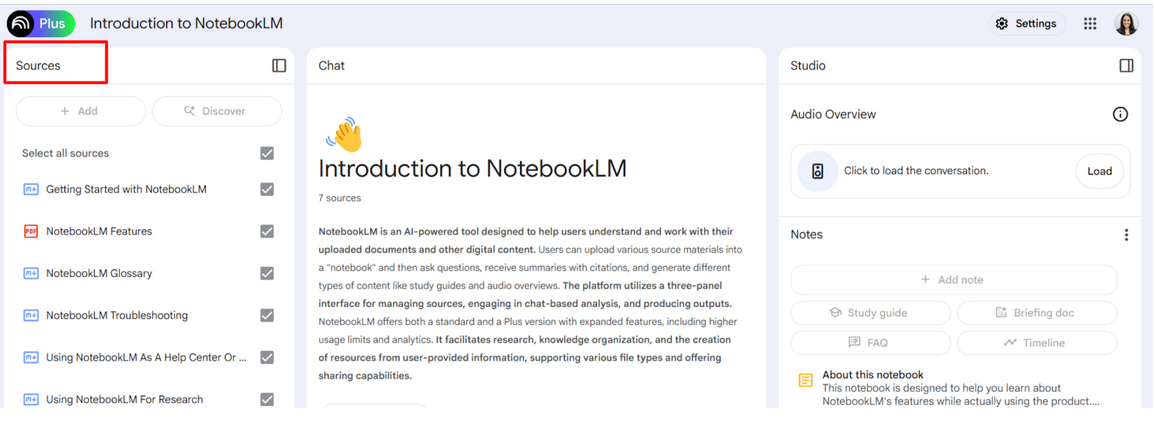
The next step was to grant and manage access. The current version of LM does not maintain a log of edits or updates to the source materials. So, access to source material was restricted to a few team members to preserve its integrity and avoid unnecessary edits. We also made sure to include the latest versions and updates so the query responses would be up to date.
Accessing the Context Using Chat
By accessing the chat section of LM, new team members can access the information they need beyond the documentation. This helps them get the full context behind every user story and ticket. Instead of poring over multiple documents and piecing together scattered pieces of information, they can ask their questions and get the answers.
A question like “What are the computations involved in fiscal year account closing in Finbooks?” fetches a very concise and clear response with all the business logic and computations associated with fiscal year account closing in our app. If someone tries to make sense of this on their own, they would have to go through multiple user stories and documentation across various iterations.
NotebookLM’s responses also include citations for the source of information, so team members can check the right documents instead of waiting to hear from other team members.
Connecting Scattered Information
Beyond offering facts, LM connects the dots between scattered pieces of information and uncovers tribal knowledge.
One such example in Finbooks is its automatic Reserves and Surplus entry (under Equity) that corresponds to every transaction in the Income and Expense ledger. This isn't part of the traditional double-entry system, but it's done to keep the balance sheet up to date throughout the fiscal year. By instantly reflecting profit or loss in equity, Finbooks gives users a real-time view of their financial position without waiting for quarterly or year-end closing activities. To maintain the integrity of standard accounting reports, these additional equity postings are excluded from the trial balance. That way, the trial balance still reflects only the classic double-entry transactions while the balance sheet benefits from continuously updated figures.
When working on features that overlap with or depend on income, expense flows, or related reports, it's important to be aware of this underlying logic. What may seem like an anomaly can impact how data flows through the system. Yet, this will not be immediately obvious to a newly onboarded developer or tester.
With the introduction of LM, however, identifying such dependencies has become easier. By simply asking for the impact areas of a new feature, LM ensures that the list it provides does not overlook this underlying flow. This way, it helps the team catch potential issues early in the development or testing process.
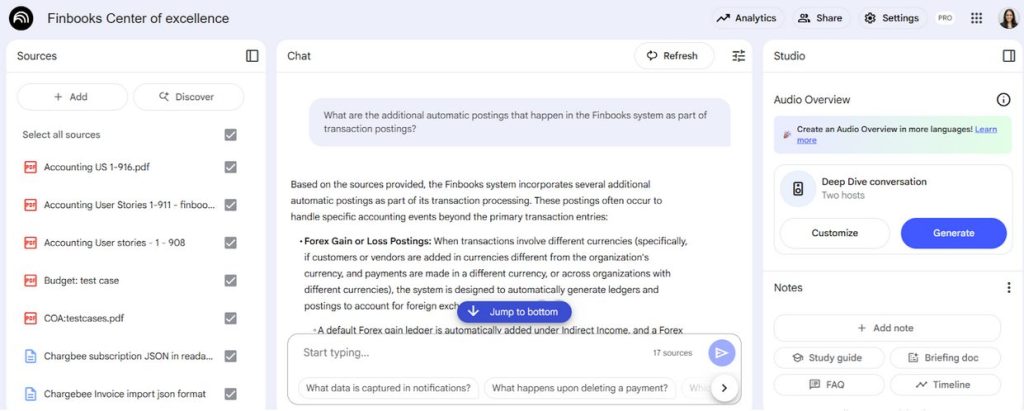
What Has Changed for Us Since Using NotebookLM
While traditional knowledge sharing still has its place, using NotebookLM has made us more efficient and better prepared to handle the growing complexity of our projects.
- New members don’t have to jog each other’s memories or re-explain things.
- Team members are more self-reliant, and the speed of development and testing has improved.
- Features like “Notes” within LM further make it easy to add context and keep everyone in the loop.
In our team's own words:
“A big part of my job is just trying to understand how the system works. NotebookLM makes it easier by pulling out key features from user stories and helping me make sense of them. It saves me a lot of extra digging.” - Susan Lal (Business Analyst)
"I’m usually the one putting together dev estimates during backlog grooming and planning. Earlier, figuring out impact areas used to take a lot of time and guesswork. Since I started using NotebookLM, the process is quicker. It catches things I might miss." - Govind Kartha (Developer)
“I don't have to go through stories manually anymore. I’m able to get the context and answers using the chat feature." - Muhammed Rizal (Developer)
“I find Notebook LM really helpful. It makes it a lot easier to figure out which parts of the system will be affected when we're writing test cases. That’s been a big time-saver for QA whenever there’s a new implementation." - Neaha Rose (Tester)
A Few Things to Keep in Mind
Google says NotebookLM uses source-grounding to reduce hallucinations, with citations linked to original sources. While that works well most of the time, it’s not foolproof. When I used the FAQ feature (outside of chat), it returned unrelated content. That said, I haven’t seen this happen in the chat or other parts of LM.
So the best practice would be to use NotebookLM as an intelligent search engine to find relevant information inside source documents. Additionally, in the initial phase, it would be best to closely monitor NotebookLM’s responses and modify any ambiguous content in the source material.
If the source material contains images and no explanatory text, the context can often be lost. To avoid this, we recommend uploading visuals as annotated PDFs or adding image text as captions. It also helps to check in with the team when the source relies heavily on images to ensure nothing has been missed. This might help to improve the platform’s accuracy and usefulness.