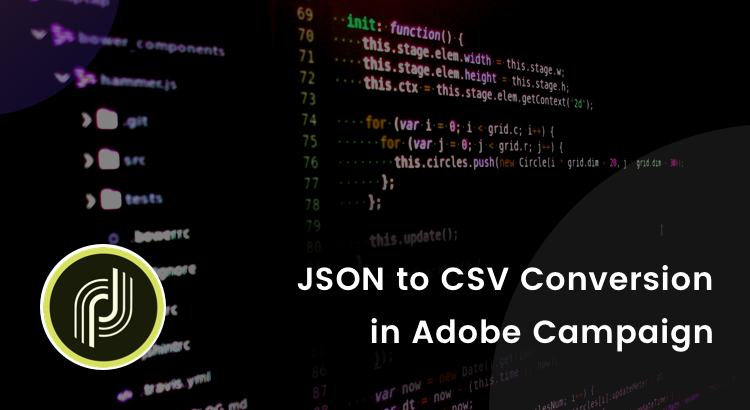A unified view of the customer journey is a must for launching powerful targeted marketing campaigns. The customer profiles feature in Adobe Campaign gives marketers this critical data to create persuasive personal campaigns. Data residing in multiple applications and databases are merged in Adobe Campaign to create comprehensive profiles for each customer.
Two methods are used to import data in Adobe Campaign: API and batch file processing. In the former, a SOAP client is used to call in-built APIs within Adobe Campaign. The latter method is, however, more common and convenient, as this allows marketers to collect a considerable amount of data from different sources and process them before feeding them to the marketing automation system. This also saves them the trouble of setting up API calls to the system, especially if they do not have a technical background.
There is a tiny hitch though. Adobe Campaign only allows import of data in text, CSV, Tab, or XML formats. But that is not always the case with the data received from upstream data sources.
(more…)