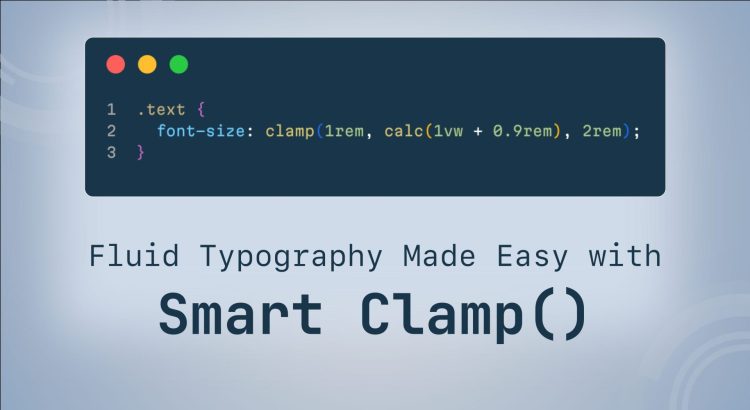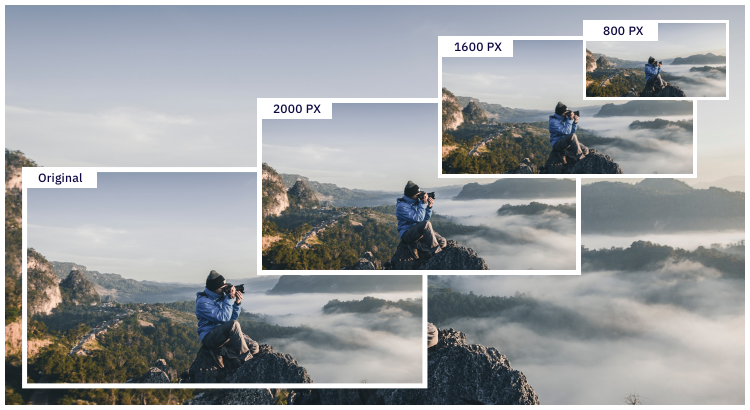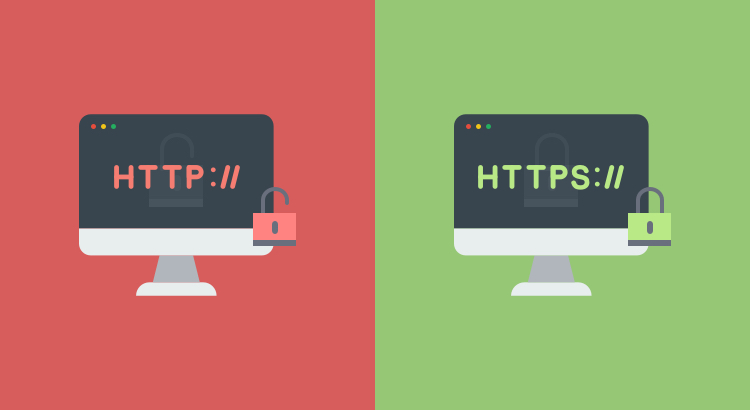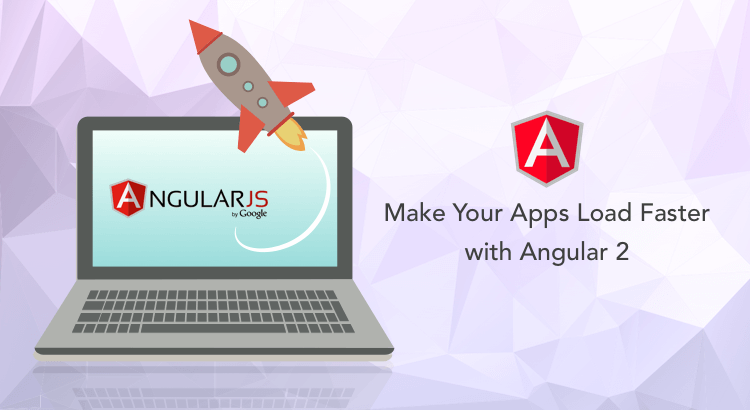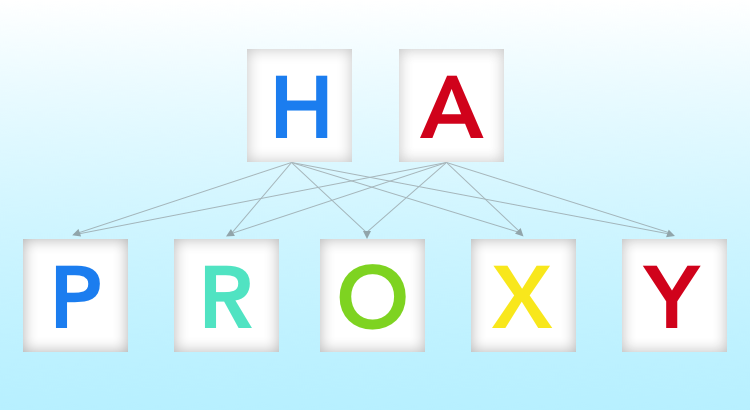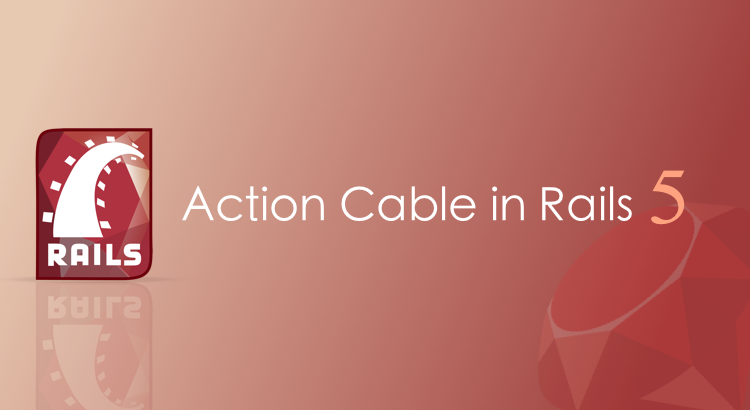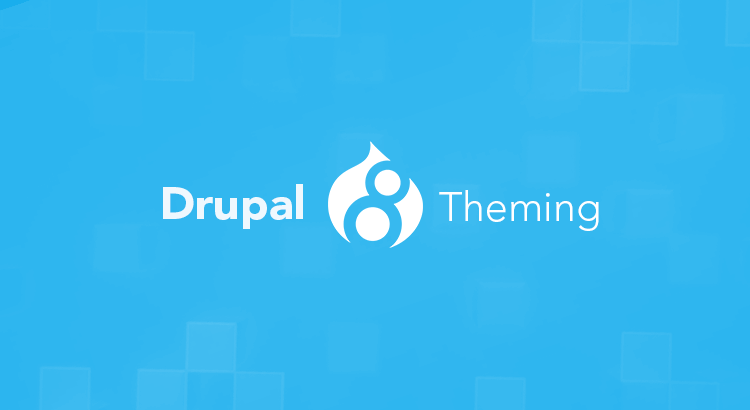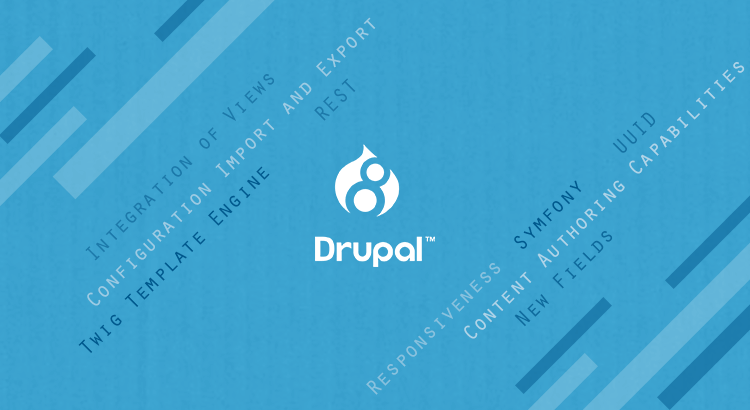Insurance carriers rely heavily on the agility of their distribution partners for success. For our client, a U.S.-based carrier, rapid growth in partnerships revealed a critical bottleneck: a largely manual agent onboarding process.
The carrier’s existing workflow relied on email-based submissions, manual NIPR license checks, and spreadsheet-driven hierarchy-tracking. With disconnected Anti-Money Laundering (AML) and background verification processes, the carrier faced significant operational hurdles.
(more…)